The Altair Toolbox: 10 Essential Tools
Altair has a multitude of software solutions across disciplines. Check out this blog on some of the most impactful tools in the portfolio.
The Altair Engineering portfolio includes more than one hundred different software tools to solve thousands of engineering problems. In this post, we will highlight ten of the tools that our customers are telling us solve their problems.
Historically, Altair is known for best-in-class Mechanical Engineering tools, but in the last ten years they have also built an extremely capable and robust Electrical Engineering suite of tools to bridge the product development gap.
Altair Licensing Model
Before we get too deep into the tools, I want to touch on the Altair licensing model and how it is becoming one of the most valuable aspects of owning Altair Engineering tools. Rather than purchase a specific software for a specific task, Altair Units licensing allows users to get access to a suite of tools, typically at a lower cost than traditional licensing.
How does it work?
Users purchase Altair Units, which then act as a currency to check out the different software solutions within the Altair Engineering suite. Compare it to the Netflix licensing model where users pay a monthly subscription cost and get access to all the content on Netflix. The Altair Model is similar.
Let me give you an example. A company has 2 CAE (Computer Aided Engineering) users, each need to be able to run structural and fluid mechanics simulations. With traditional software licensing, the company would need to buy each user a structural simulation tool AND a CFD (Computational Fluid Dynamics) tool, both of which have strong price tags. With Altair, that same company can buy 50 Altair Units, and get access to over fifty software tools that range from industry leading preprocessing tools to capable implicit and explicit solvers to CFD and multiphysics tools. Those units can also be pooled and shared amongst users, which makes adding users much more affordable.
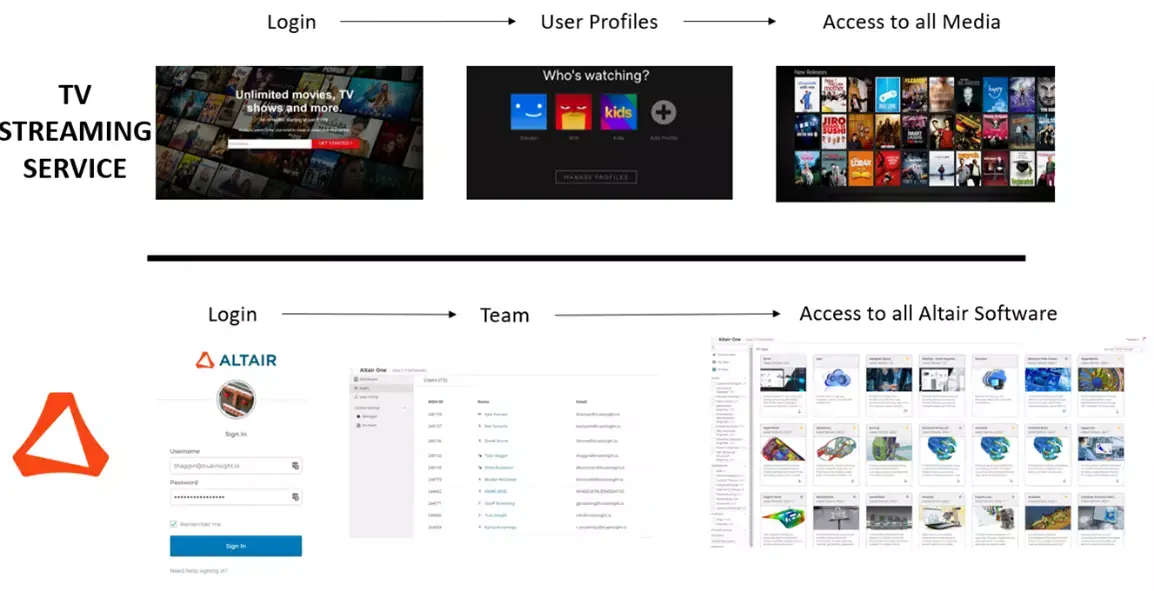
Altair Toolbox
Altair Inspire
Problems it can help users solve:
Geometry creation and modification, lightweighting of parts and assemblies, manufacturing simulation including sheet metal forming, metal casting, metal and plastic extrusion and polyurethane foam expansion.
Description:
Altair Inspire boasts an award-winning user experience that can be learned the same day the software is downloaded. Included is the ability to run structural analysis, run dynamic motion simulation, run topology optimization studies, and create advanced manufacturability studies.
Altair HyperMesh
Problems it can help users solve:
High quality mesh creation, shorten scenario setup times, higher accuracy simulation results, create 1D, 2D and 3D meshes.
Description:
Altair HyperMesh, part of the Altair HyperWorks environment, is a finite element modeling preprocessor that allows users to produce fine-tuned, high-quality surface meshes of their CAD geometry. Get advanced control over the type and style of meshing done on each CAD face or edge along with many automated tools to make complex meshing tasks a piece-of-cake. With the high-quality surface meshes from HyperMesh, you can create powerful and efficient 3D meshes for use in CFD, FEA and SPH. Users can also import all major CAD formats and export to all major Solvers, making it the best tool to maximize your workflow, rather than hindering it.
Altair SimLab
Problems it can help users solve:
Multiphysics simulations across disciplines structural, thermal, CFD and electromagnetics. Expanding simulation capabilities to design teams rather than being restricted to analysts or high-end users.
Description:
Altair SimLab™ is a multiphysics platform that allows users to build their analysis models for various types of simulation. Altair SimLab™ has built in tools for setup of automated results and convergence, design of experiments (DoE) and optimization. Additional automation features like Feature recognition algorithms, process-oriented automation templates, and an intuitive GUI dramatically speed up the model build phase.
Altair SimSolid
Problems it can help users solve:
Eliminates errors that are common with the geometry simplification and mesh creation stages of simulation. Speed up design cycles by creating rapid iterations. Quick simulations on large assemblies.
Description:
Altair SimSolid does structural simulation directly on original, un-simplified CAD assemblies. It does not create a mesh. It uses a unique multi-pass adaptive solution method where it locally enriches equations and re-solves until the desired accuracy level is reached. It is fast at running simulations on relatively large models to capture stresses and displacements to make evaluating design alternatives quick and easy. You can get results in seconds or minutes with Altair SimSolid rather than hours or days needed with traditional FEA tools.
Altair Radioss
Problems it can help users solve:
Dynamic explicit analysis like crash and safety, ballistics, large deformation, sudden impact, and fluid structure interactions.
Description:
Altair Radioss is an industry-proven structural analysis tool that specializes in explicit dynamic analysis. It can handle a high degree of structural non-linearity in dynamic loading environments with ease. A few examples where Radioss is utilized in industry are automotive crash testing, fluid-structure interaction for hydrodynamic events, drop tests, forming, and fracture. Users can also look into the open-source version of Radioss called OpenRadioss.
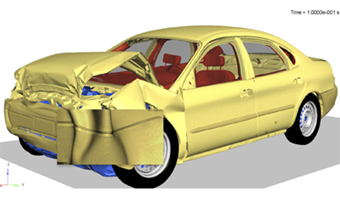
Altair OptiStruct
Problems it can help users solve:
Lightweighting, durability testing, multiphysics testing lie fluid structure interactions, thermomechanical and electromagnetic-structure interactions.
Description:
Altair OptiStruct is a structural and optimization solver used for solving static, dynamic, linear, nonlinear, topology and topography optimization problems. Altair OptiStruct™ provides solvers for multiple applications including linear, nonlinear, vibrations, acoustics, fatigue, thermal, and multiphysics analyses. Solutions are quick, accurate, and highly scalable on both CPUs and GPUs. It is most widely used where lightweight and efficient structures are needed.
Altair PSIM
Problems it can help users solve:
Analyze effects of energy sources on electrical grid, fault analysis, power conversion, design failure and affect analysis.
Description:
PSIM, or Powersim, is a powerful software tool used to simulate the behavior of electrical power systems. PSIM is the most complete solution for simulation and design of power conversion and motor controls. Ideal for users needing power conversion tools for motor drives, power supplies, microgrids, multi-level connectors and power storage/generation. For example, PSIM can be used to analyze the effects of renewable energy sources on the electrical grid, or to simulate the performance of electric vehicles under different conditions.
Altair Feko
Problems it can help users solve:
Antenna design, placement, and coupling; electromagnetic compatibility testing, EMI shielding, wave propagation.
Description:
Altair Feko is the high-frequency solver in the Altair Electromagnetics portfolio. It is used extensively in various industries for antenna design and placement. The ability to hybridize both full-wave and asymptotic solvers allows the program to tackle electrically large problems and a wide range of applications such as RF, scattering, and electromagnetic compatibility. It stands out from the competition through its ability to export data to WinProp for wave propagation and radio network planning.
Altair Sulis
Problems it can help users solve:
Lattice geometry creation, fluid channel creation, DFAM (Design for Additive Manufacturing), complex and advanced shape creation.
Description:
Formerly known as Gen3D, allows users to design with additive manufacturing in mind. Simply put, Altair Sulis is a CAD tool created specifically for additive manufacturing. With Sulis, users can start with primitive geometry or use existing CAD files and easily create simple or complex lattice structures with just a few clicks. Lattice structures are a great way to lightweight your designs to reduce mass or volume.
Altair EDEM
Problems it can help users solve:
Process simulation for wide variety of granular materials; physics behavior simulation for dry, stick and compressible materials; couple with CFD and MBD for more accurate results.
Description:
Altair EDEM is a Discrete Element Modeling solution that specializes in bulk and granule material simulation and analysis. Users can quickly and accurately simulate the behavior of coal, mined ores, soils, fibers, grains, tablets, powders, and more.
As always, TrueInsight wants to be your support system to help you take the next step in your product development process. Check out our YouTube Channel for more Altair product videos.

