Simulating Home Alone Traps with Altair SimSolid
Check out this blog post to see if the pranks in the movie Home Alone are accurate from an engineering level.
As an 80s baby I grew up watching the holiday movie, Home Alone, almost every single Christmas season. I have continued that tradition now into my adult life, but I look at the movie with a different lens as an engineer/adult. One of the things that stood out to me is the feasibility and complexity of the booby-traps that Kevin sets in the movie. In today’s blog I am going to look at one of my favorite traps in the movie, and if it is even remotely reasonable through using Altair SimSolid to simulate the booby-trap.
The Home Alone Booby-Trap Conundrum
One of my favorite traps that the main character in the movie, Kevin, sets, is he places an electric heater on his front door. The doorknob subsequently heats up significantly, so that when anyone puts their hand on the knob it will burn them instantly. Eventually it leads to the point where the one burglar, Harry, places his hand on the front door and it burns him instantly, leaving a big M mark on this hand.
 Kevin Hanging an Electric Heater (Left) and Harry the burglar burning his hand (Right)
Kevin Hanging an Electric Heater (Left) and Harry the burglar burning his hand (Right)
Photo Credit 20th Century Fox
As hilarious as the gag was portrayed in the movie, I was left with the question, could the doorknob have gotten that hot in a reasonable amount of time? Thus, I decided, I wanted to simulate this exact scenario, to determine if the doorknob could heat up to a hot enough temperature within the time parameters Kevin had.
Altair SimSolid To the Rescue
Altair’s SimSolid is a finite element solver that enables users to run and solve structural simulations accurately and quickly. I decided to approach solving this problem in SimSolid, because it can solve scenarios quickly, and it has a dedicated thermal transient solver. I could have also solved this problem with Altair OptiStruct or Altair Acusolve. However, I wanted to solve the problem very quickly, which is one of the strengths of SimSolid.
Step 1: CAD Model Creation
My first step was to create the doorknob. I did a few google searches and found some basic dimensions for a front doorknob. Note, I do realize the doorknob I am simulating will not be identical to the one used in the movie, but I do not think the geometry differences will influence the system significantly. I created the doorknob CAD model using Altair Inspire, including the iconic M on the outer doorknob!
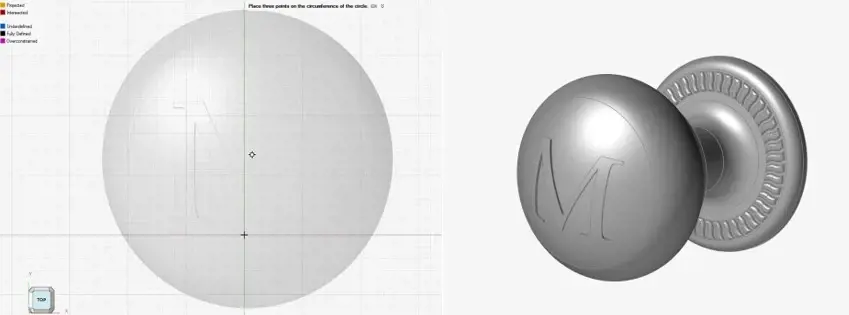
Sketching the Doorknob in Altair Inspire (Left) and Finished CAD Doorknob File (Right)
Step 2: Scenario Settings in SimSolid
After creating the model in Altair Inspire, I exported the CAD model directly into SimSolid and then specified the thermal transient settings. In the movie, Kevin only has a few hours to set his traps, so I keyed in a time of 7200 seconds into SimSolid. Additionally, the movie takes place in Chicago around Christmas time, so I keyed in an initial temperature of 40 F which aligns with some typical Chicago temperatures.
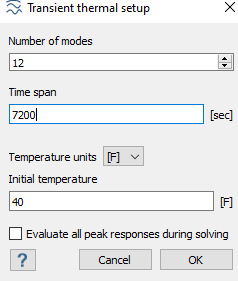 SimSolid Thermal Transient Settings
SimSolid Thermal Transient Settings
Step 3: Applying Boundary Conditions
In the movie the thing heating up the doorknob, is an electric coil heater. After doing a few google searches for an electric coil heater, I found that the average thermal output of these devices can range between 200-1500 watts. As the movie is nearly three decades old, and I am not certain of the exact model Kevin could be using, I assumed a thermal output of around 550 watts. In SimSolid, I can directly apply thermal output on surfaces or volumes, and in my case, I apply it directly on the back surface of the doorknob. This surface represents the interior where Kevin hung the electric heater.
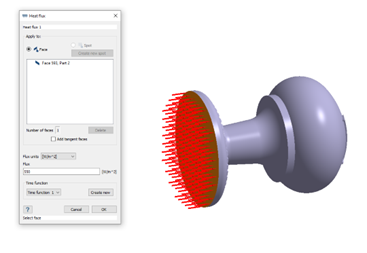 Thermal Boundary Condition on Doorknob in SimSolid
Thermal Boundary Condition on Doorknob in SimSolid
The other boundary condition affecting the doorknob is outside air. In SimSolid I can represent the convective behavior of the outside air, by applying a convection boundary condition. Therefore, I need to assign a convection coefficient on all of the exposed doorknob faces.
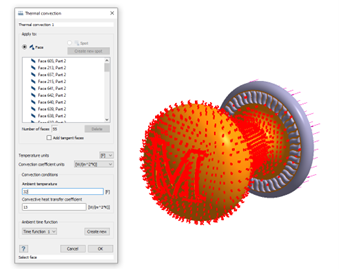 SimSolid Convection Boundary Condition
SimSolid Convection Boundary Condition
SimSolid dynamically highlights all the faces where air would be interacting on the surface. I apply a convection coefficient that reflects the outer air temperatures, and then hit apply. The last step is to apply a material property to the doorknob, in my case I am going to assume the doorknob is cast iron. At this point my analysis can be run. With SimSolid, I do not need to physically mesh the model as the SimSolid solver is a meshless based solver. As a result of the meshless solver, I solve the analysis in a fraction of the time.
Step 4: Viewing Results in SimSolid
With the transient results viewer in SimSolid, I can understand directly what happens to the doorknob very quickly. In my case I can animate the doorknob heating up, and I can quickly see that the doorknob is heating up how I would expect it to.
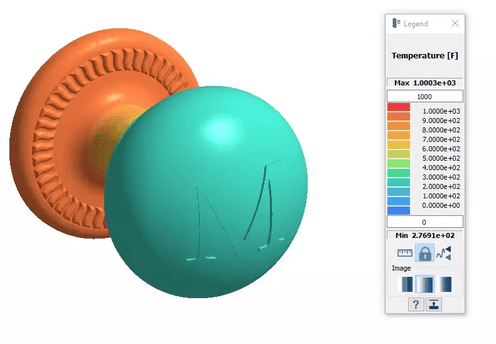 McCallister Doorknob Temperature Profile in SimSolid
McCallister Doorknob Temperature Profile in SimSolid
Ultimately, though I want to track the overall temperature response on the front of the doorknob. This is the location where Harry touches the doorknob and burns his hand. Within SimSolid, I can query any location in the model, thus I query a location on the front of the doorknob.
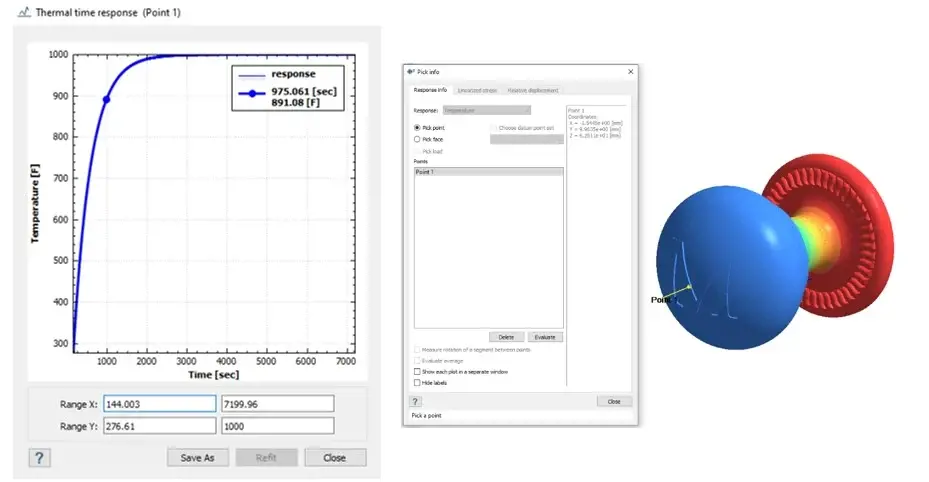 Transient Temperature Profile of Front of Doorknob in SimSolid
Transient Temperature Profile of Front of Doorknob in SimSolid
As you can see above, the doorknob reaches a temperature of around 900 degrees within 1000 seconds. The temperature eventually reaches 1000 degrees within two hours’ time, which is more than ample to cause a significant burn to Harry! Yahoo, SimSolid proves that at least this part of the movie is feasible. Whether or not the rest of the movie is feasible, is a question for another blog!
If you have any further questions on Altair SimSolid or any other Altair solution, please reach out to us here at TrueInsight. Lastly, I wish you and your family a Happy Holidays from everyone here at the TrueInsight team!
