Simulating the Structural Integrity of the Hoth Shield Generator with Altair SimSolid
In this post we use Altair SimSolid to simulate the thermal environment for a shield generator from Star Wars.
From all of us here at TrueInsight, I wanted to say May the Fourth be with you! For those of you unaware of that phrase, it’s a phrase to celebrate everything Star Wars on May 4th! In honor of May 4th, I wanted to simulate something from the Star Wars universe with Altair simulation tools. With so many potential things to simulate, I chose to simulate something from one of my favorite Star Wars movies: Empire Strikes Back. Within that movie there is a scene of a battle on a frozen planet called Hoth, where the rebels and the empire are fighting it out in cold conditions. In today’s blog I am going to look at simulating the stresses and displacements on the shield generator on Hoth, through using Altair SimSolid.
The Shield Generator (DDS-02) on Hoth
So, to refresh some of your memories, let me break down the shield generator on Hoth. The shield generator was a device that provided a deflector shield that prevented orbital bombardment of the Rebel Base Echo. As a result of the shield generator, large destroyers and spaceships could not attack Hoth from above. In Empire Strikes back, the Empire dropped land ships called AT-AT’s to take out the shield generator to capture the base. The Empire proved too strong for the rebels, and they were able to destroy the shield. Once the shield generator gets destroyed, the Empire was easily able to take over the base and render the rebels a major defeat. In the plot of the movie this was a very pivotal moment!
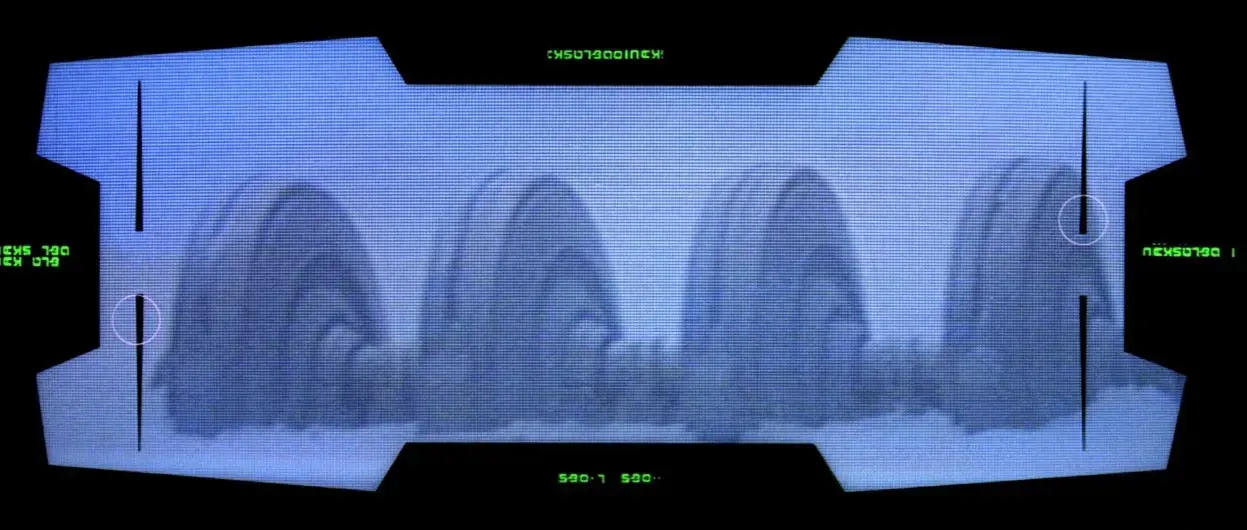
Fig 1:View of DDS-O2 Shield Generator on Hoth via an Empire AT-AT
Photo Credit Lucasfilm and 20th Century Fox
One of the things that struck me about that scene and perhaps a major defense flaw of the shield generator, was the shield generators being outside, which allowed the AT-AT’s to destroy it quickly. When thinking about the shield generator, my guess is the rebels put it outside due to the ground being completely frozen, however I was left wondering, could the generator have structurally been able to survive the extremely cold elements sitting outside? Hoth in the Star Wars Universe is a planet known for its extreme cold and snow. Therefore, I thought it would be fun to simulate the cold environment and see if the shield generator could survive on Hoth.
Altair SimSolid for Simulation
Altair’s SimSolid is a finite element solver that enables users to run and solve structural simulations accurately and quickly. I decided to approach solving this problem in Altair SimSolid, because it can solve scenarios quickly, and it has a dedicated thermal and structural solver. Additionally, SimSolid has a dedicated STL import tool, which can allow me to easily import an STL model and set up the problem. I could have also solved this problem with Altair HyperMesh or Altair SimLab. However, I wanted to solve the problem very quickly, which is why I selected SimSolid.
Step 1: CAD Model of DDS-02
One of the huge advantages of writing a blog on Star Wars is there are ample CAD models from numerous fan websites. In the case of the shield generator, I was able to find the model via Thingiverse, which is a popular website that allows users to download and utilize CAD models for 3D printing applications. Since SimSolid has a dedicated STL import tool, I could grab any of the plethora of CAD models of the shield generator on this website. It’s important to note CAD models on this website are exclusively in STL. I ultimately settled for the following model, credit to user Vincent1212, who generated this model, as it was one of the nicer Shield Generator models I saw on Thingiverse!
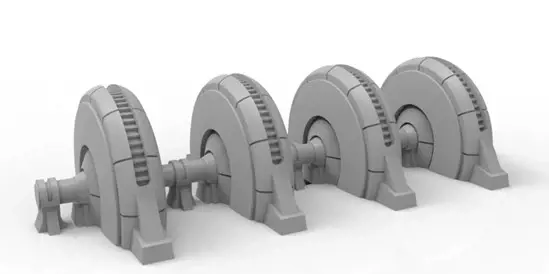
Fig 2: CAD Model of Hoth Shield Generator
Step 2: Scenario Settings in SimSolid
After obtaining the CAD model, I am now ready to simulate this scenario in Altair SimSolid. So, the big things I want to simulate are the thermal gradient, as well as the stress due to the thermal gradient and the weight of the snow on the generator. According to numerous Star Wars blogs and fan forums, the daily temperatures on the planet Hoth range from -30 C° to -60 C°. Since we don’t know for sure, I went with the worst case scenario and am assuming a temperature of -60 C°.
The other big factors we need to consider are the material of the shield generator, how much power is generated when the generator is running, and how much pressure occurs due to the snow sitting on top of the generator. A lot of the materials in the Star Wars Universe are intentionally fictional, so I have no direct way of knowing what material would be utilized. However, I do know Aluminum and Titanium alloys do very well in very cold temperatures. So, for my scenario I am going to assume the generator is made from Titanium. Now the weight of snow is something I can obtain very easily, so I am going to apply a pressure of 100psi which represents a couple of feet of very dense snow. Lastly, for power generation, I am going to assume since it’s a shield generator it would be very similar to large power generators here on Earth, which should give me a power generation of roughly 5000 Watts. This may be a large number, but remember the shield generator protected a large area of Hoth!
Step 3: Setting up the Thermal Study
The first study we will run is our thermal study for our shield generator. I will first apply a temperature condition to all faces exposed to the cold of -60 C°. I will also be running this study as steady state for extreme conditions. Note, SimSolid can also handle transient thermal cases. Additionally, thermal conditions can be applied not just to faces, but also to edges and vertices in SimSolid.
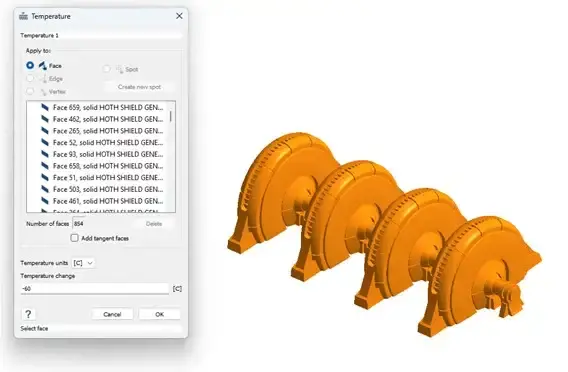
Fig 3: Temperature Boundary Condition on Shield Generator
Our next thermal condition is the overall power of the shield generator. Searching through Star Wars forums and fan fiction, it was hard to pinpoint how much power is generated through the generator. However, the generators looked very similar to hydroelectric generators, so I went off a power output like that of a Hydroelectric plan of about 5000 Watts.
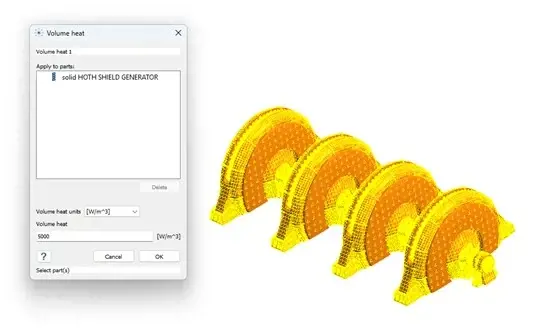
Fig 4: Heat Power of Shield Generator
The last thermal boundary condition I applied was solar flux on the shield generator. Again, I am not sure how far off the nearest star is to Hoth, but in the movie we clearly see sunlight on Hoth. Therefore, I wanted to apply some solar flux to the generator. In this case I utilized some default solar flux values, but I applied a custom vector to make sure the solar flux was applied in a unique direction to the generator.

Fig 5: Solar Flux on Shield Generator
Step 4: Viewing Temperature Results and Sending to Structural Study
With the results viewer in SimSolid, I can quickly understand the temperature effects on the shield generator. I can see the difference in thermal gradient and how this will ultimately influence the thermal expansion stress.
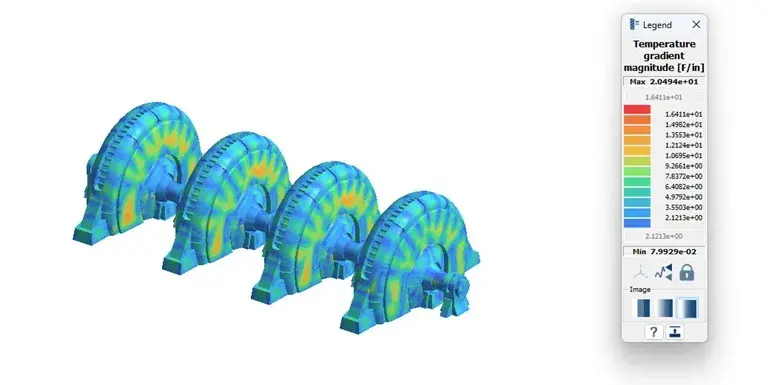
Fig 6: Thermal Gradient of Shield Generator
We can clearly see the extreme temperature effects of the thermal gradient on the Shield Generator. The interesting thing will be to see how these temperature values influence stress on the Shield Generator! With SimSolid, I can easily send these thermal loads to a structural study. I just need to right -click on my thermal study and create a linked structural study. This will send my thermal loads to a structural study, where I can run for stress and displacement.
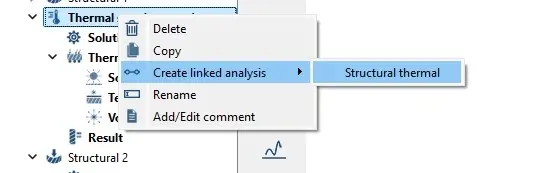
Fig 7: Creating a Linked Thermal Study in SimSolid
Step 5: Setting Up Structural Study
We now have a structural study that is ready to be set up, the thermal loads have automatically been transferred over. We just need to restrain the bottom of the Shield Generator and apply the pressure force which represents the snow sitting on top of the Shield Generator. Our first step will be to apply an immovable fixture on the bottom of the Shield Generator.
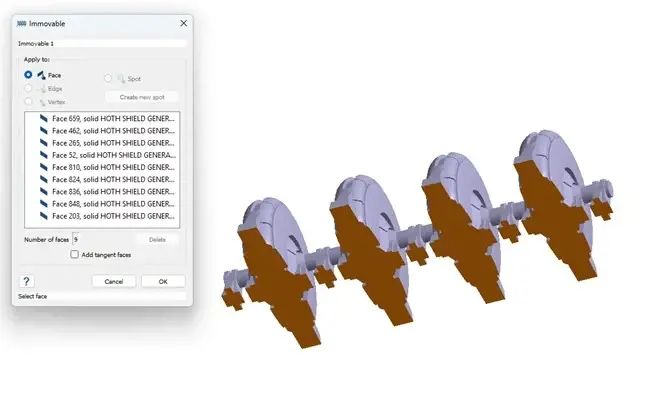
Fig 8: Applying the Immovable Fixture on the Bottom of the Generator
With the restraint applied, we can now apply our pressure. The pressure load will represent 3 feet of snow sitting on top of the generator, and it represents denser snow too. The distributed pressure we will apply is 100psi, note for a typical foot of snow the pressure is around 15psi, but I am applying a larger pressure to factor in heavy snow. With our study, now setup, we are ready to run and visualize the stress and displacement results on the Generator!
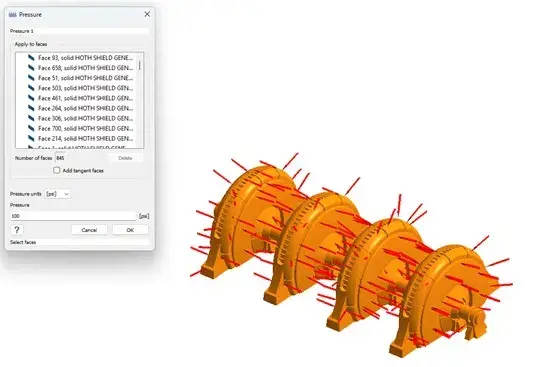
Fig 9: Applying Pressure to the Generator
Step 6: Visualizing Final Results
Our study has now been run, and we can see the stress and displacements that would be on the Shield Generator due to the extreme conditions of Hoth. We can first look at the displacement, and ,as expected, the displacement is fairly minimal (less than half an inch) due to the extreme cold.
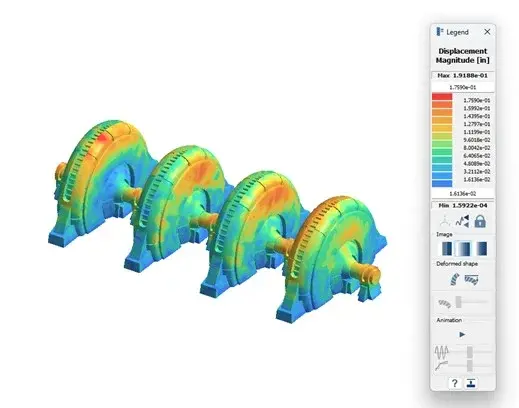
Fig 10: Displacement Results of the Shield Generator
However, if we look at stress, we do see some high stresses. At a few locations there are locations where stress exceeds the yield stress. I do not find this entirely surprising based on the extreme conditions of Hoth! It should be noted that the material failure is occurring for Titanium, which was an assumption of what the material was. The material could be some entirely fictional material we don’t have here on Earth!
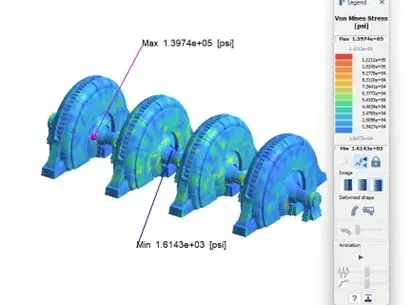
Fig 11: Stress Results of the Shield Generator
With Altair SimSolid, I was able to simulate this scenario in a fraction of the time. It also satisfied my own childhood curiosity from when I first watched Empire Strikes Back as a kid in the 80s! If you have any further questions on Altair SimSolid or any other Altair solution, please reach out to us here at TrueInsight. Lastly, May the Fourth be with you!
