Introducing Altair SimSolid Cloud: Simulate Anywhere, Anytime
SimSolid Cloud brings the power of SimSolid's advanced simulation to the cloud, offering engineers the freedom to simulate their designs anytime, anywhere.
Simulation and CAE analysis is a critical step in the product development cycle. As simulation tools become more accessible, users are looking for ways for these tools to adapt to their workflow. With Altair SimSolid, users can import native CAD files, skip the steps of geometry simplification and mesh creation, and start setting up their study.
For someone whose workflow would be looking for quick simulation data to make design changes early in their cycle OR anyone needing to run quick simulations on large assemblies, SimSolid is a great fit. In this blog post, we dive into the capabilities of Altair’s new offering - SimSolid Cloud, which brings some of the same great benefits to a cloud-based environment.
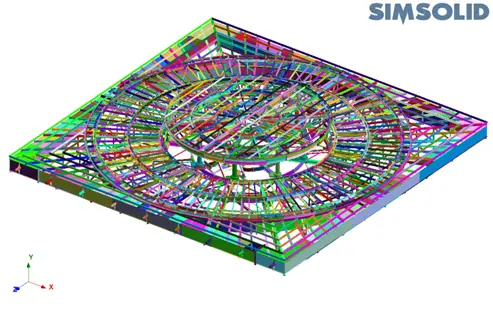 Fig 1: Large Assembly Model in Altair SimSolid
Fig 1: Large Assembly Model in Altair SimSolid
Why should users choose Altair SimSolid Cloud?
Seamless Cloud-Based Simulation:
SimSolid Cloud enables engineers to perform complex structural simulations entirely within a cloud environment. Leveraging the power of cloud computing, SimSolid Cloud eliminates the need for expensive hardware and minimizes the computational burden on local workstations. No desktop applications need to be installed, again making flexibility and access as easy as connecting to the internet.
SimSolid is known for its time to results in seconds and minutes, and that same benchmark holds true for SimSolid Cloud. Users can access the software through their Altair One portal, which also connects them to the myriad of resources Altair has created such as the Altair Community and Free online training.
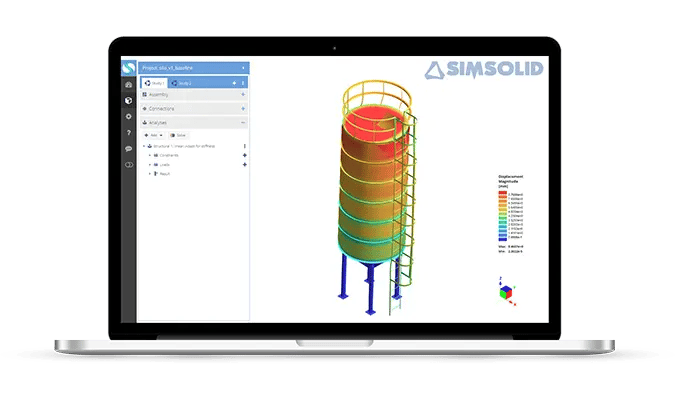 Fig 2: SimSolid Cloud Screenshot
Fig 2: SimSolid Cloud Screenshot
Rapid Analysis with Minimal Meshing Effort:
One of the most time-consuming and error-prone steps in the structural analysis process is the creation of the mesh or dividing the geometry into smaller elements. However, as discussed, SimSolid Cloud circumvents this meshing process. It utilizes a unique meshless simulation approach that works directly on the imported CAD geometry, saving time and eliminating the complexity associated with traditional meshing workflows.
Instead of point-wise degrees of freedom as seen with a typical mesh, SimSolid degrees of freedom are functionals with geometrical support in the form of volumes, areas, line clouds and point clouds. This makes the ability to handle geometrical imperfections and assembly contact issues like gaps, penetrations, and ragged areas easier to maneuver.
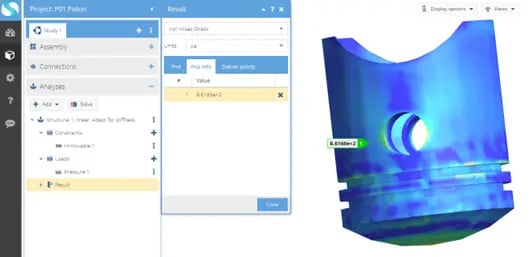 Fig 3: Results from Static test with no meshing required
Fig 3: Results from Static test with no meshing required
Accurate Simulation Results:
Because SimSolid performs analysis directly on the CAD file, it removes the potentially error-prone step of geometry simplification. Accuracy tends to be one of the first objections that comes to mind when considering using a meshless simulation tool, which is understandable. This is why Altair has had SimSolid evaluated by NAFEMS, which found most benchmarks to be less than 1% discrepancy.
One notable difference between the desktop versions of SimSolid and the cloud version is the number of parts in an assembly it can include in a simulation. SimSolid Cloud can handle assemblies up to 250 parts, whereas the desktop has no limit on part count. For most situations, the 250 part limit is not an issue, but if that is a sticking point, consider the desktop version. The link above can show you a product comparison between the multiple versions.
SimSolid Cloud is able to perform the following study types:
- Linear Static Analysis
- Nonlinear Static Analysis
- Modal Analysis
- Structural Thermal Analysis
- Steady State Thermal
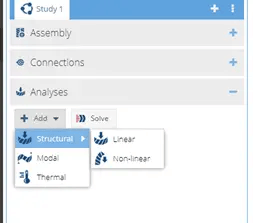 Fig 4: Study types within SimSolid Cloud interface
Fig 4: Study types within SimSolid Cloud interface
Collaborative Environment
SimSolid Cloud uses Altair Drive capabilities to allow users to store data in a shared workspace for engineers to work on simulations simultaneously. It facilitates easy data sharing and collaboration, enhancing productivity and efficiency.
With the Altair One Drive Desktop application, users can find files in familiar locations like Windows explorer. Files can be synced with the hosted database making data accessible anywhere you are connected. Project meta data can be included as well including change history.
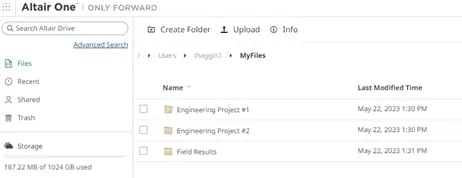
Fig 5: Altair Drive folder structure
Altair's SimSolid Cloud marks a paradigm shift for users looking to get simulation results in new, more efficient ways. With its hosted environment, meshless approach, collaborative environment, and cost-effectiveness, SimSolid Cloud gives engineers a new way to solve their engineering problems.
