Exploring Turbulent Flow Analysis with Altair HyperWorks CFD
Discover Altair CFD's turbulent models in our latest blog. Dive deep into the intricacies of turbulence modeling and gain insights into the solution.
Accurate simulation and analysis of turbulent flow can be critical for optimizing designs, improving performance, and reducing costs. Altair HyperWorks CFD offers powerful tools and capabilities for running turbulent flow simulations, in addition to laminar flow, providing engineers with valuable insights into fluid behavior. In this blog post, we will dive into the world of turbulent flow analysis using Altair HyperWorks CFD and explore the steps to set up and run a successful simulation.
Understanding Turbulent Flow
Turbulent flow is characterized by chaotic and random motion of fluid particles, leading to the formation of eddies, vortices, and other flow structures. It is affected by variables like velocity, viscosity, and geometry or model of the system. Because of these factors, turbulence can be tough to predict and analyze. One important factor here is the Reynolds number, which typically is used to understand if a flow is laminar vs turbulent. The Reynolds number, represented in Fig 1, looks at velocity and fluid density to help engineers make this determination.

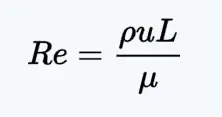
Fig 1: Reynolds number formula
Preprocessing with Altair CFD
Altair HyperWorks CFD provides the leading preprocessing environment in Altair HyperMesh and Altair SimLab, that allows engineers to set up and define the simulation parameters with the most mesh controls possible, which allows for increased accuracy on the back end. It also offers various meshing options, such as structured and unstructured grids (see Fig 2 Below), to capture the complex flow features associated with turbulent flow. These parameters also include defining the fluid properties, specifying the boundary conditions, and creating the computational domain.
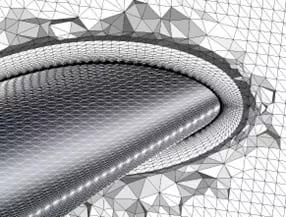
Fig 2: Unstructured mesh in Altair HyperWorks CFD
Selecting the Appropriate Turbulence Model
Choosing the right turbulence model is crucial for accurate turbulent flow analysis. Altair offers a wide range of turbulence models, including Reynolds-Averaged Navier-Stokes (RANS) models, Large Eddy Simulation (LES) models, and Detached Eddy Simulation (DES) models and hybrid options. Each turbulence model has its own strengths and limitations, and selecting the appropriate model depends on the specific application and desired level of accuracy.
Reynolds-Averaged Navier-Stokes (RANS): Based on the time-averaged equations of motion, which significantly reduces computational cost compared to other turbulence models. Models included: Spalart-Allmaras, k-epsilon, k-omega, and SST, have been validated and tested for accuracy in numerous applications.
Large Eddy Simulation (LES): Provides accurate predictions of important flow characteristics, such as turbulence intensity and energy spectra, which are not possible with simpler turbulence models. LES models can resolve small-scale turbulence structures, which is important for predicting heat transfer and other flow phenomena accurately. Models included: Classical (Smaroginsky) and Dynamic subgrid LES.
Detached Eddy Simulation (DES): Capture large-scale turbulence structures while resolving small-scale turbulence structures in specific regions of interest. DES models also have advanced wall modeling techniques, which enable accurate prediction of flow phenomena close to walls. Models included: SA-DES, SST-DES and Dynamic DES.
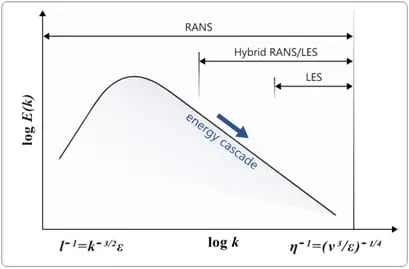
Fig 3: Turbulent Energy Spectrum Modeled by Various Turbulent Flow Simulation Approaches
Running the Simulation and Validating the Results
Once the preprocessing is complete, users can run the simulation and get results such as velocity profiles, pressure distributions, and turbulence characteristics. There is also advanced post-processing capabilities built into Altair CFD (Acusolve) to visualize and analyze the simulation results, including surface contours, vector plots, slice planes, vortex core and streamlines. See Fig 4 below for a few examples.
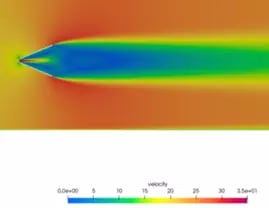
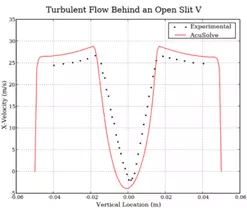
Fig 4: Contours of Velocity around open slit (LEFT), X-Velocity plotted against vertical location (RIGHT)
Altair HyperWorks CFD offers powerful tools and capabilities for running turbulent (and laminar) flow simulations, enabling engineers to gain valuable insights into complex fluid behavior. This solution includes the best-in-class preprocessing tools, a wide variety of CFD solvers and models for your application and a catalog of post processing tools to allow you and your team to make better design decisions. Also, because Altair uses the Altair Units licensing model, your team not only gets access to the tools we talked about in this blog, but other tools in the Altair simulation portfolio for advanced simulation needs, at no extra cost. If you want to learn more or have any questions, don’t hesitate to reach out to us at [email protected].
