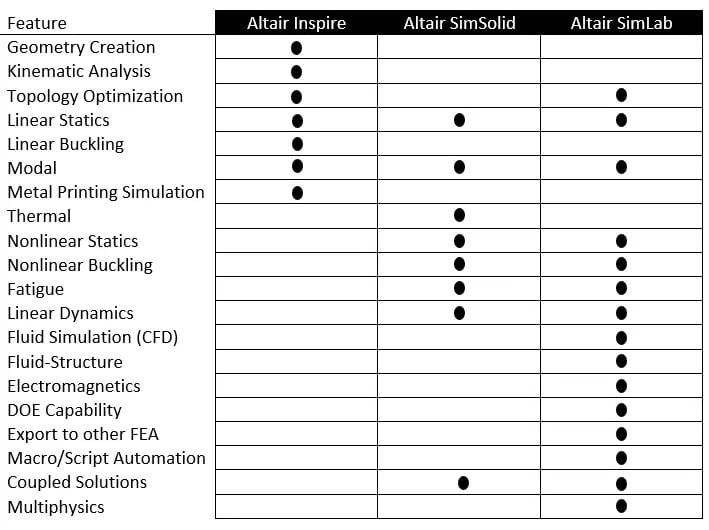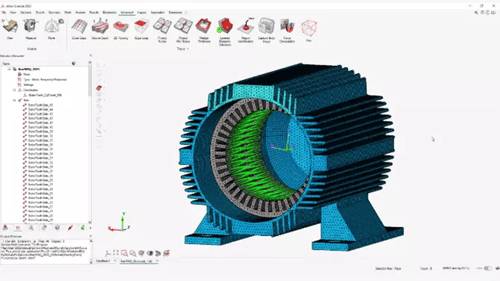Comparing Altair Inspire, SimSolid and SimLab
Read to see a short description, strengths and potential best application for Altair Inspire, Altair SimSolid and Altair SimLab.
When would I use Inspire vs SimSolid vs SimLab?
Altair has many capable tools in its structural engineering suites, and at times we get asked the question of “When would I use X?” or “When would I use Y?”. So, I thought we could start to answer that question by talking about each product individually, talk about its strengths and potentially its best applications.
Altair Inspire
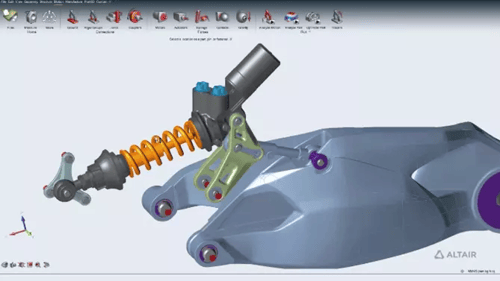
What is it?
Altair Inspire allows users to create geometry (CAD) and drawings, run FEA simulations and run topology optimization and lightweighting studies. Easily great mechanisms with dynamic motion with built in contacts, joints springs and dampeners. Inspire can import other native CAD geometries to run simulation and optimization as well.
Strengths of Altair Inspire
- There are a few topics of feedback we get from Inspire users about what they love about the tool. The ease of use is one of the most common themes. Easily create geometry, set up and run a simulation, or perform a lightweighting study with minimal training.
- Inspire boasts best-in-class topology optimization technology. The same technology that is behind the OptiStruct solver, is also embedded inside of Inspire for optimization. If reducing mass or volume of your design is a priority, Inspire is worth looking into.
- Motion Simulation with most tools built into CAD platforms can be tough to use, and even tougher to get accurate results from. With Inspire, results from a motion simulation are imported directly into an FEA solver.
Best Applications
- Users looking for a simple, easy to use tool for CAD and Analysis.
- Teams who are looking to run simple analysis on parts and assemblies to ensure the best design is achieved before sending it forward for advanced analysis.
- Users who need to reduce mass or volume in their designs with robust yet intuitive tools.
Altair SimSolid
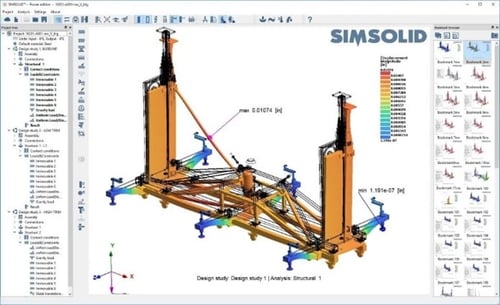
What is it?
Altair SimSolid allows users to bypass time consuming steps in the simulation process, by running structural analysis directly on CAD geometry. Eliminate the need to simplify geometry and create a mesh for quick design iterations. Run linear structure tests or more advanced study types like modal, dynamics, nonlinear and fatigue.
Strengths of Altair SimSolid
- Because SimSolid eliminates some of the setup tasks, it allows users to jump straight into setting up their study. Once they hit run, they will see very quick results. No more worrying about mesh size.
- One common question we get about SimSolid is “How accurate is it?”. SimSolid holds comparable accuracy with all the other simulation tool in its class. A NAFEMS benchmark shows all measurements were within 5% with all but 4 measurements with less than 1% discrepancy.
Best Applications
- Users who spend a lot of time simplifying geometry. This could be because the geometry is complex or it’s a large assembly.
- Users who need rapid design iterations. With the huge time savings in setup and solve time, users can run more simulations in the same amount of (or shorter) time.
- Users needing to run more advanced simulations like modal, dynamics, nonlinear or fatigue.
Altair SimLab
What is it?
Altair SimLab is a complete, multi-disciplinary simulation tool. SimLab combines the ease-of-use of a CAD tool with the capability of an advanced simulation tool. Run multiphysics studies like fluid-structure, vibro-acoustic, thermal, fluid and electromagnetics.
Strengths of Altair SimLab
- SimLab allows users to take the next step in simulation without the huge learning curve it takes to lean advanced simulation tools. Import native CAD geometry and run full multiphysics tests for greater accuracy.
- Ease of Use. One thing that keeps users from taking the next step in simulation is the fear of the learning curve at the advanced level. With SimLab, users will find an intuitive, user-friendly environment to allow them to get up to speed quickly and easily.
- SimLab include powerful automation tools and templates to speed up the model build phase, as well as setup of results and convergence, design of experiments (DoE) and optimization.
Best Applications
- Designs that include both structural and physical components can be simulated in parallel with the multi-discipline tools built inside SimLab.
- Users needing to perform fluid-structure analysis.