Altair HyperStudy: Features and Benefits for Engineers
In this post we will look at Altair HyperStudy, the different design exploration approaches it offers and biggest advantages
Engineers and designers today are looking for ways to reduce the amount of rework in their day-to-day tasks and increase their productivity. This blog post dives deep into a tool that solves many of these issues and is becoming business critical for many users: Altair HyperStudy.
What is Altair HyperStudy?
Altair HyperStudy is a design exploration and optimization tool that is part of the Altair portfolio. It allows engineers and designers to create simulation-driven models, analyze the performance of various design alternatives, and identify the most effective solutions under varying conditions.
HyperStudy excels at handling complex mathematical models and simulations. It uses design inputs to create simulation scenarios and run them without the need to manually change each parameter with each study. It’s a solution that’s part of a growing portion of the portfolio designed to take advantage of AI, predictive modeling, and machine learning capabilities. Other tools include Altair romAI for integrating reduced-order models for optimizing computing, Altair physicsAI for predictive modeling using machine learning, and the Altair RapidMiner data analytics portfolio.
Approaches of HyperStudy
Each approach of HyperStudy can serve a different purpose, so it’s important to understand what the end goal is to ensure the right approach is used.
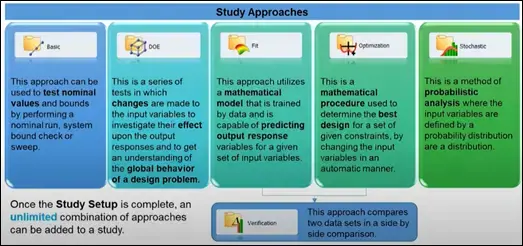
Fig 1: HyperStudy Approaches
Basic: You can test nominal values and boundaries by doing a simple run, checking system boundaries, or sweeping. Users can choose between a Nominal Run, System Bound Check or Sweep method.
Design of Experiments (DOE): A DOE is a set of tests where the tool tries adjusting different parameters to see how it affects the results. This helps users understand how a design problem behaves and what factors have the biggest impact on the outcome. HyperStudy offers 12 different numerical methods to give users maximum accuracy.
Fit (Approximation): A Fit is a type of mathematical model that can make guesses about future outcomes based on facts it learned from past information. It can be exported to an external application or on its own for analyzing the system being modeled. This method is typically used when precision and accuracy aren’t as critical. This simplification of the models greatly speeds up the time it takes to get approximate results.
Optimization Techniques: Optimization is a way to find the best solution by adjusting variables automatically within certain limits. This is ideal when trying to reduce product weight, improve performance or meet specific design targets. HyperStudy includes Gradient-based methods for situations that require more precision and efficiency; Response surface-based methods for situations with more uncertainty or complexity; and the Exploratory method that is ideal for the initial phases of design to identify promising areas for investigation.
Stochastic Approach: A Stochastic approach is a type of probabilistic analysis that involves using input variables defined by a probability distribution. This means that instead of having a single value as the output response, the results are represented as a distribution.
The goal of probabilistic design is to minimize the impact of uncertain design factors on overall design performance. These factors typically include reliability and robustness. This tool allows you to simulate and analyze the effects of varying input parameters and environmental factors on your product designs.
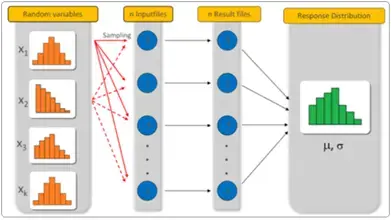
Fig 2: Example of the Sampling in a Stochastic Analysis
Advantages of Using HyperStudy
The utilization of Altair HyperStudy allows for three important advantages:
- Integration with other software: Whether it's structural analysis, fluid dynamics, electromagnetics, or thermal studies (from solvers both inside and outside of the Altair Portfolio), HyperStudy's compatibility allows for a workflow that can handle complex simulations. This integration not only saves time but also increases the accuracy of the simulations by allowing for direct data transfer between applications.
- Ease-of-Use: One of the biggest challenges in adopting new tools is that most engineers can’t afford to take time out of their day to learn new tools. With HyperStudy, users can easily define and manage variables, constraints, and objectives without getting bogged down in complicated programming. The software provides intuitive tools for setting up, solving, and analyzing optimization problems, making it accessible even to those with limited optimization background. This ease of use accelerates the learning curve and enables users to start improving design efficiency quickly. As mentioned in other blog posts, Altair offers free training to all users for each of their solutions which includes specific courses for HyperStudy.
- Post-Processing and Insights: Provides deep insights into the factors that influence performance, enabling informed decision-making. Users can use these tools to visualize results in various formats, compare different design scenarios, and make informed decisions based on comprehensive data analysis.

Fig 3: Insight visualizations using Altair HyperStudy
HyperStudy stands apart from other design exploration tools because it can seamlessly integrate with other software tools across disciplines; has an intuitive interface which shortens the learning curve; includes multiple approaches for design exploration and optimization, the latter of which Altair is the industry leader in; and includes powerful visualization and post-processing capabilities.
For a visual deep dive into Altair HyperStudy, check out the video below from a 2023 webinar. The video walks through a clear definition of HyperStudy, shows some workflow examples, then shows a demonstration of the tool. As always, if you have any further questions or want to see HyperStudy for yourself, let us know.
