5 Features of Altair Inspire Motion You Don't Know About
Inspire Motion is a secret weapon for many Altair Inspire users. Check out a few of the most powerful features for dynamic and kinematic motion analysis.
Altair Inspire Motion, built inside the Altair Inspire interface, allows users to simulate the dynamic behavior of mechanical systems. Over the last few years, we have seen an increasing number of customers start to take advantage of its capabilities, especially those users who are used to motion analysis modules within a CAD tool. In this post, we will cover some of the most useful features in Inspire Motion, and some of the applications.
Import Native CAD Files
To start, one important feature of Altair Inspire Motion is its support for a wide range of file formats. Because it is built inside the Altair Inspire environment, it takes advantage of the ability to import native CAD formats in addition to universal file formats. This makes it simple to plug into an existing workflow, without the need for additional file translation steps.
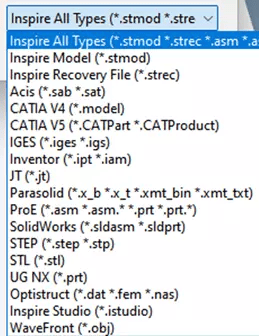 Fig 1: Import File Types
Fig 1: Import File Types
Automatically Find Joints
As you are setting up you motion analysis, its important to correctly identify the Joints correctly. To simplify the workflow on the end user, they can have it scan the assembly and search for joints based on aligned holes or pairs. Users don’t have to rotate and select each part, hole, and pair during setup, which saves a lot of time and headache. Take a quick second to make sure all your joints are selected correctly and save it.
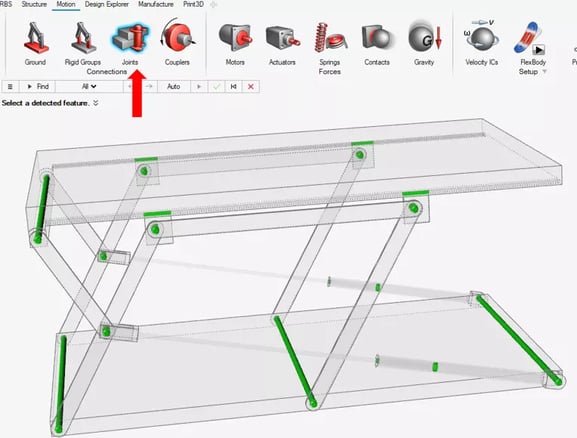 Fig 2: Joints found automatically within Inspire Motion
Fig 2: Joints found automatically within Inspire Motion
Create Rigid AND Flexible Bodies
With most built-in CAD tools users generally only get the option to create rigid bodies, and for many simulations that is sufficient. With Inspire Motion, users also have the option to designate flexible bodies. Users can use the “FlexBody Setup” from the Motion Ribbon, or Right Click the part and select “Flexible for Motion”. In the dialogue box that appears with Setup, you can select options for Stress and Strain, Normal or Maximum Frequency and Speed vs Accuracy.
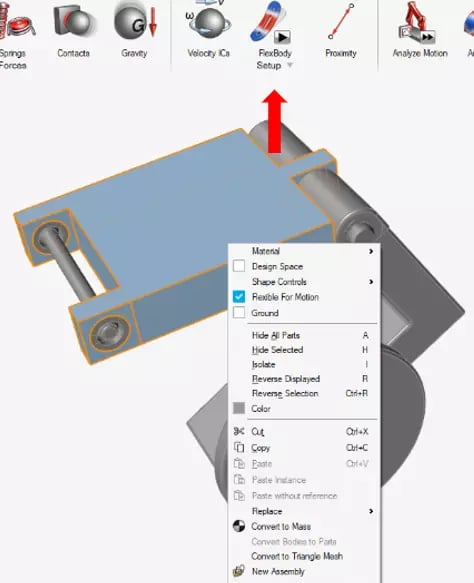 Fig 3: Flexible for Motion option on Right Click, with FlexBody Icon in Ribbon
Fig 3: Flexible for Motion option on Right Click, with FlexBody Icon in Ribbon
Add Motors and Actuators with Ease
The motor and actuator market has been on steady growth for the last decade and will continue growing for the next few years. To make it easy to understand the impact of an actuator on your design, simply click on the Motors or Actuators icon from the Inspire Ribbon (see Fig 4), and finish setting up your conditions.
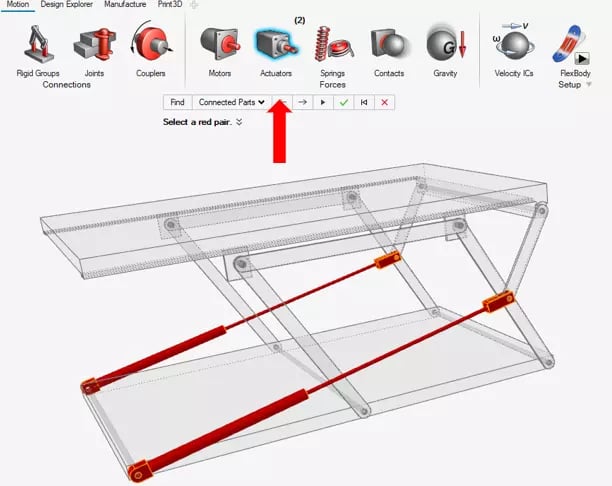
Fig 4: Screenshot of Ribbon with Actuators Selected
Combine Topology Optimization and Motion Analysis
Again, taking advantage of operating inside the Altair Inspire environment, users can perform a topology optimization study using motion parameters to solve for stress and displacement with the OptiStruct solver. A few simple steps to a more efficient design. Start by running a motion analysis with the Statics option to set a baseline to be used for optimization then set up your Design Space to understand what needs to be optimized, and run the Optimization Study.
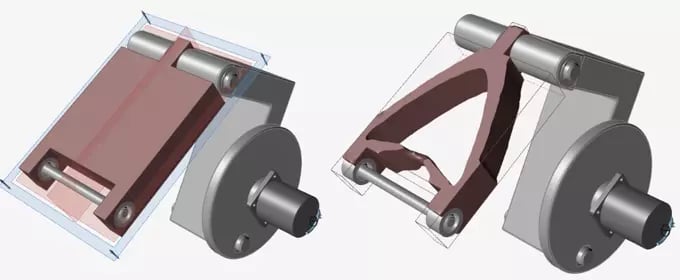 Fig 5: Bracket before and after optimization
Fig 5: Bracket before and after optimization
Combining Altair Inspires geometry creation, static simulation, and topology optimization capabilities with this simple, yet important, motion analysis tool makes it a powerful solution for many users. The Inspire solutions are geared towards the designer who needs to make better design decisions while balancing the cost of these tools. Altair HyperWorks does include more advanced motion analysis features as well, so if you want to know the differences of Altair Inspire vs Altair HyperWorks, don’t hesitate to reach out to your TrueInsight Account Manager, or use our Contact Us form and we will respond as quick as possible.
